TRY BUDDIFY 160.000 READY STOCK IN USA
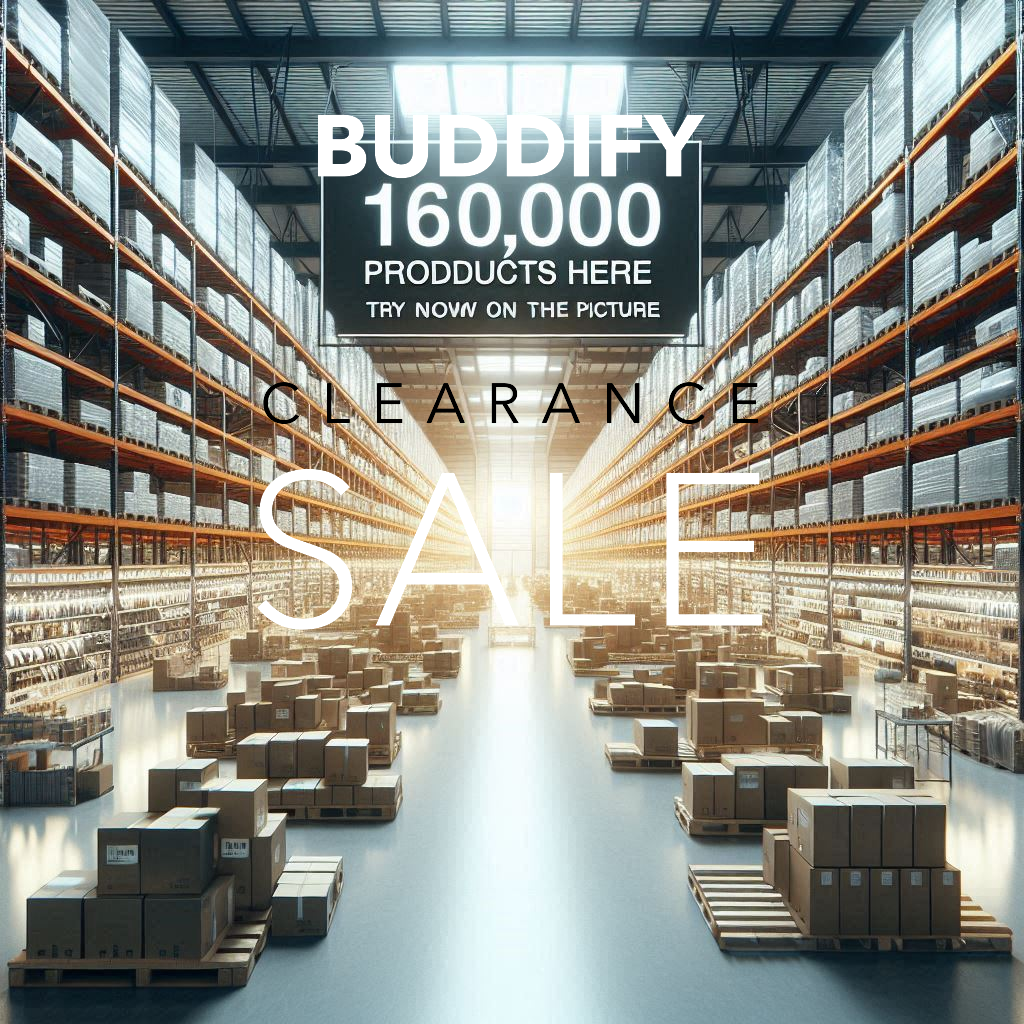
Dropshipping with Shopify is a popular method for starting an e-commerce business with minimal upfront investment. Here’s a step-by-step overview of how to set up dropshipping using Shopify:
1. What is Dropshipping?
Dropshipping is a business model where you sell products to customers without holding any inventory. When a customer places an order, the supplier ships the product directly to them, allowing you to focus on marketing and customer acquisition.
2. Setting Up Shopify for Dropshipping
- Create a Shopify Account: Sign up for a Shopify account and choose a plan that suits your needs. Shopify offers a 14-day free trial to explore the platform.
- Choose a Theme: Pick a Shopify theme for your store. Shopify has various free and paid themes that you can customize.
- Set Up Storefront: Add branding elements like logos, banners, and custom pages to make your store look professional.
3. Find a Niche
It’s essential to choose a niche that you’re passionate about or that has a market demand. Doing research on product trends can help you decide what to sell.
4. Finding Products and Suppliers
Shopify integrates with several dropshipping apps that allow you to import products from suppliers:
- Oberlo: Shopify’s own dropshipping app, perfect for finding products to sell from suppliers worldwide.
- Spocket: Focuses on suppliers from the US and Europe, offering high-quality products.
- AliExpress: A popular platform to find a wide range of products at low cost.
- DSers: Helps you import products from AliExpress into Shopify and fulfill orders easily.
5. Import Products
Use the dropshipping app (e.g., Oberlo or DSers) to browse products and add them to your Shopify store. Customize product titles, descriptions, and pricing for your market.
6. Set Your Pricing
It’s important to establish your pricing structure. Dropshipping usually works on a cost-plus model where you mark up the supplier’s price to generate profit. Be mindful of shipping costs and other fees.
7. Configure Payment and Shipping Settings
Set up Shopify Payments or integrate a third-party payment gateway like PayPal to accept payments from customers. Also, configure shipping settings (flat rate, free shipping, etc.).
8. Market Your Store
- SEO: Optimize your store for search engines to attract organic traffic.
- Social Media Marketing: Use platforms like Instagram, Facebook, and Pinterest to promote your products.
- Email Marketing: Build an email list and send promotions or newsletters to engage customers.
- Paid Ads: Run Facebook or Google Ads to drive targeted traffic to your store.
9. Handle Orders
When a customer places an order, you can fulfill it directly through the dropshipping app. The supplier will ship the product to the customer, and you’ll receive a tracking number to share with the buyer.
10. Customer Support and Returns
Offer prompt customer service to build trust with your customers. Since you don’t control the shipping process, be transparent about delivery times and return policies.